Android / WearOS
because all you need is a watch
A watch is al you need
Making the impossible possible
Now available to Wear OS
A watch offers everything and more that you expect from a tracking sensor. Accurate jump and GPS tracking with a live display.
Surfr is now available for Wear OS watches. This includes Galaxy Watches and some other Wear OS watches.
Have a look at the video to see the watch in action.
Full tracking
Just a watch, but fully tracked on the water. Both your route (track) and jumps are accurately recorded.
Go live!
With a cellular connected Watch you will be automatically live on the Surfr app. Both your jumps and your locations can be shared with friends at home, adding greatly to your safety as well.
No Phone Mode
Yes, that's right. You don't need a phone at all. Go out, record a session and upload the session straight from your watch.
As easy as 1-2-3
Get started in just a few steps
Step 1) Download App & Pair Watch
First download the Surfr. app to your phone in case you don’t have it already. Secondly open the Play Store on the watch and search for “Surfr” and install the Surfr. app on your Wear OS device.
Now pen the Surfr app on your phone and from the Session page go to Settings (*), top right corner. Select “Pair Wear OS”. This will give you a 6-digit code.
Now open the Surfr. App on your Android Wear Watch and follow the initial steps. When asked provide the 6-digit code.
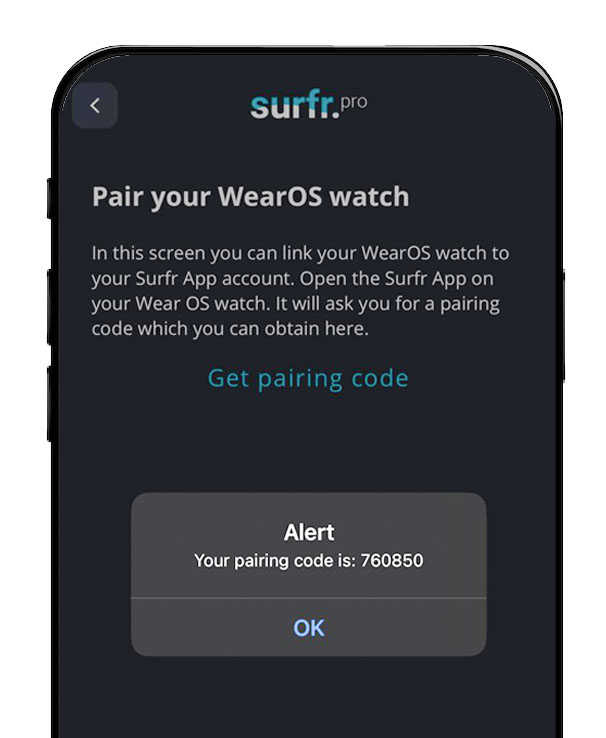

Step 2) Some finals, and GO!
Have a look at the settings within the Surfr. App on the Watch to see if you want to change anything. A few settings that should be considered:
- Always on. This will use a bit more battery but will enhance your experience on the water because the screen will stay always on
- Auto waterlock (not available for Galaxy Watch). Enable this on watches like the Pixel watch. This will make sure that the Watch will not respond to water while kiting, and keep the Surfr. app in the foreground. On the Galaxy Watch you can use the Samsung waterlock, available via the swipe-down menu.
